I have this code:
library(shiny)
library(shinydashboard)
library(shinydashboardPlus)
shinyApp(
ui = dashboardPage(
header = dashboardHeader(userOutput("user")),
sidebar = dashboardSidebar(shinyjs::useShinyjs(),uiOutput("sidebarpanel")),
body = dashboardBody(uiOutput("body")),
title = "DashboardPage"
),
server = function(input, output) {
output$user <- renderUser({
dashboardUser(
name = "Divad Nojnarg",
image = "https://adminlte.io/themes/AdminLTE/dist/img/user2-160x160.jpg",
title = "shinydashboardPlus",
subtitle = "Author",
footer = p("The footer", class = "text-center"),
fluidRow(
actionButton("personalInfo","Personal Info")
)
)
})
observeEvent(input$personalInfo, {
output$body <- renderUI({h4("Personal Info Dahsboard (no menuItem)")})
})
output$sidebarpanel <- renderUI({
sidebarMenu(id="tabs",
menuItem("Dashboard 1", tabName = "dashboard1", icon = icon("dashboard"))
,menuItem("Dashboard 2", tabName = "dashboard2", icon = icon("dashboard"))
)
})
output$body <- renderUI({
tabItems(
tabItem(tabName ="dashboard1",
fluidRow(box(width = 12, h4("Dashboard 1 (menuItem)"))))
,tabItem(tabName ="dashboard2",
fluidRow(box(width = 12, h4("Dashboard 2 (menuItem)"))))
)
})
}
)
I would like to do two things:
First: When I click on "Personal Info" button, then, prevent the menuItem to be shadowed (I assume I need to remove the class "selected" or "active" or something like that)
Second: I want to fix this: After pressing "Personal Info" button, the menuItems do not work: