I'm trying to put a search bar for my datatables. I have to hide the search engine that has datatables by default but I added a script where I found in some forum that works correctly but when executed in my code it does not work, it shows an error in the console.
var tables = $("#example").dataTable({
"mark": true,
"bPaginate": false,
"showNEntries" : false,
"bInfo" : false,
"language": {
"zeroRecords": "No se encontraron rutas"
},
'searchHighlight': true,
});
$("#seachBox").keyup(function () {
tables.draw();
});<!DOCTYPE html>
<html>
<head>
<script src="http://code.jquery.com/jquery-1.11.3.min.js"></script>
<link href="https://maxcdn.bootstrapcdn.com/bootstrap/3.3.7/css/bootstrap.min.css" rel="stylesheet">
<link href="https://nightly.datatables.net/css/jquery.dataTables.css" rel="stylesheet" type="text/css" />
<script src="https://nightly.datatables.net/js/jquery.dataTables.js"></script>
<meta charset=utf-8 />
<title>DataTables - JS Bin</title>
</head>
<body>
<div class="container">
<label for="">Buscar:</label>
<input style="margin: 10px;" id='seachBox' placeholder="Buscar">
<table id="example" class="display nowrap" width="100%">
<thead>
<tr>
<th>Name</th>
<th>Position</th>
<th>Office</th>
<th>Age</th>
<th>Start date</th>
<th>Salary</th>
</tr>
</thead>
<tbody>
<tr>
<td>Tiger Nixon</td>
<td>System Architect</td>
<td>Edinburgh</td>
<td>61</td>
<td>2011/04/25</td>
<td>$3,120</td>
</tr>
<tr>
<td>Garrett Winters</td>
<td>Director</td>
<td>Edinburgh</td>
<td>63</td>
<td>2011/07/25</td>
<td>$5,300</td>
</tr>
<tr>
<td>Ashton Cox</td>
<td>Technical Author</td>
<td>San Francisco</td>
<td>66</td>
<td>2009/01/12</td>
<td>$4,800</td>
</tr>
</tbody>
</table>
</div>
</body>
</html>What I want to achieve is that my new input performs the search as the datatables input does but it gives me an error and I can't find the possible solution and also the 'searchHighlight': true doesn't work for me. Any recommendations please I'm new using datatables