I was reading this article about how to draw a trendline in the time chart related to the Azure SQL Database consumption.
The query is like this:
AzureMetrics
| where TimeGenerated >= ago(90d)
| where Resource == 'MyDB'
| where MetricName == 'full_backup_size_bytes' // in ('full_backup_size_bytes','diff_backup_size_bytes','log_backup_size_bytes')
| make-series SizeBackupDiffTB=max(Maximum/1024/1024/1024/1024) on TimeGenerated in range(ago(90d),now(), 1d)
| extend (RSquare,Slope,Variance,RVariance,Interception,TrendLine)=series_fit_line(SizeBackupDiffTB)
| render timechart
But the Azure Portal returns this error:
Please provide below info when asking for support: timestamp = 2022-12-19T09:09:42.5539654Z, correlationId = 9cfa2a61-7cbe-412d-8e21-20b245a0e7da. (Code:BadRequest)
Details:
Query is invalid. Please refer to the documentation for the Azure Resource Graph service and fix the error before retrying. (Code:InvalidQuery)
ParserFailure (Code:ParserFailure)
ParserFailure (Code:ParserFailure)
ParserFailure (Code:ParserFailure)
ParserFailure (Code:ParserFailure)
ParserFailure (Code:ParserFailure)
ParserFailure (Code:ParserFailure)
I think the problem might recide in the second line >=.
But what does that means?
EDIT: I think there is more than one problem because it doesn't take make-series and render timechart:
But the error is now reduced:
Please provide below info when asking for support: timestamp = 2022-12-19T09:37:04.2221903Z, correlationId = 12157f78-2c92-4820-94d6-f088acf1a5a0. (Code:BadRequest)
Details:
Query is invalid. Please refer to the documentation for the Azure Resource Graph service and fix the error before retrying. (Code:InvalidQuery)
ParserFailure (Code:ParserFailure)
ParserFailure (Code:ParserFailure)
ParserFailure (Code:ParserFailure)
More information on the error can be found here.