I have been using react native 0.68 version on my new mac m1 pro chip. My code is working on android but on iOS i am getting "no bundle URL present error". If i manually create main.jsbundle file and then run it, then the app is working fine but, for that every-time i need to create the bundle file if i am updating my code.
So, any one have face this kind of issue?