When I type clear in console, it gives me g id=clear and then a path. What does it mean?
I am not able to understand the value, so looking for some help :)
Screenshot of developer tool
When I type clear in console, it gives me g id=clear and then a path. What does it mean?
I am not able to understand the value, so looking for some help :)
Screenshot of developer tool
To clear the console, you can execute clear() (notice the parenthesis after), or even console.clear().
Basically, as noticed above, you are likely accessing a global element from the DOM. In this case, you should be calling the clear() function or console.clear() function, rather than just entering the variable.