I have been facing the below issue while I'm using the VBA code to Insert the data into a Table from an unbounded form:
Syntax 3134 - Runtime Error
On Error GoTo Err_Handler
Dim strSQL As String
If DCount("EmpDBID", "tbl_R&R", "EmpDBID=" & Me!EmpDBID) > 0 And DCount("RR_Emp_ID", "tbl_R&R", "RR_Emp_ID=" & Me!RR_DBID) > 0 And DCount("Rewarded_Date", "tbl_R&R", "Rewarded_Date=" & Me!Rewarded_Date) > 0 Then
MsgBox "This data has already been entered into the Database"
Exit Sub
Else
strSQL = "INSERT INTO tbl_R&R (EmpDBID, Rewarded_Date, RR_DBID, Nominated_by) VALUES (" & Me!EmpDBID & ", #" & Me!Rewarded_Date & "#, " & Me!RR_DBID & ", " & Me!Nominated_by & ");"
DoCmd.RunSQL strSQL '**Facing the issue while execution**
End If
Exit Sub
Err_Handler:
MsgBox "Error has occurred"
End Sub
I do not have any spaces in field names, but still I face the issues. Just for your reference, I have attached the images of Table, Table Properties & Form.
If I verify the results using immediate window, following are the results it is showing:
INSERT INTO tbl_R&R (EmpDBID, Rewarded_Date, RR_DBID, Nominated_by) VALUES (2, #12/20/2022#, 2, 6);
Is there any other way to update the data into the table from an Unbounded form? Appreciate your help!