I have to simulate a "wind blow on a plate" and researching a little I found the rotate property, but when I apply it it is rotating the whole image, as shown in the gif below.
However I expected to get something like the image below, but smoother.
Which property to use so that I keep the floor (part where the plate is stuck) in the fixed image?