The artifact definition and the file structure in the bitbucket repository is as below. The build when run creates application-dev.properties & safeguard-dev.properties under classes folder. When i click them it takes me to classes folder inside which the property files are present. But i want them to be published directly like the jar. So that when I click the file it should download. But if i give full path it errors out. Please help me how to define this?
error 19-Dec-2022 16:34:57 Failing as no matching files has been found and empty artifacts are not allowed. error 19-Dec-2022 16:34:57 Unable to publish artifact [application-dev.properties]: error 19-Dec-2022 16:34:57 The artifact is required, build will now fail.