I'm using feature/develop/test/production branches, where merges happen from left to right. For all branch merging I'm using non-fast-forward merge. Reason: I'd like to know when new features were added to the specific branch.
Problem:
The merge graph can become quite unreadable (see below).
To make the graph more readable I'd like to keep it as straight as possible.
Though-of Solutions:
My idea was be to use fast-forward merging for develop->test and test->production. However, that way git does not seem to provide information on when the specific merge happened. Which is bad from a documentation perspective.
I also thought of fast-forward merging with a label for every merge. But I'm not sure if this is what labels are made for.
Question
Is there a way to keep merge-logs while not letting the git graph become unreadable/complex? ( edit: I'm using gitk, btw. )