I'm working with an Angular v11 application which uses Material for mark-up. I'm implementing changes to make my webpage right-to-left language proof. One of the things that helps me with that is replacing all my margin-lefts to margin-inline-start etc. (so implementing the logical properties of css). This all works fine, but not when I want to implement it on a mat-icon.
Mat-icon is always styled as if it would be direction ltr. I noticed this is because class .material-icons that originates from "https://fonts.googleapis.com/icon?family=Material+Icons" always has "direction: ltr". But I don't know why, and I don't know how to change that.
When I put "direction: rtl" in my custom class, it works as expected, but putting direction in css is considered not done and it would make it very cumbersome to implement this.
I have a plunker here that shows the problem perfectly.
I don't seem to find anyone on stack overflow with the same issue, which strikes me as odd, I can't be the first encountering this problem?
I could solve it by setting the padding or margin on the parent of the mat-icon, but I have a button with two icons, so this is rather difficult.
So how can I make sure mat-icons follow the same direction as the parent (be it the direct parent or body or html tag) without having to put direction in css?