I'm trying to adapt the images from the buttons (#but2, #but1) to their full height possible (in the div) and their corresponding width according to their height (width: auto).
I've tried with this code for the images from the buttons:
#but1 img, #but2 img{
height: 100%;
width: auto;
}
But I can't get the output I want. I share an image showing what's the output of that code and what's the output I want.
Thanks a lot for your help!
#but1 {
margin-left: auto;
margin-right: 5px;
background-color: transparent;
border: 0;
}
#but2 {
margin-left: 5px;
margin-right: auto;
background-color: transparent;
border: 0;
}
#but1 img,
#but2 img {
width: 100%;
height: auto;
}
.button-container {
background-color: #fff;
width: 50%;
height: 50px;
border-radius: 125px;
margin-left: auto;
margin-right: auto;
box-shadow: 0px 0px 10px 0px rgba(0, 0, 0, 0.5);
}
#but-cont-2 {
margin-top: 25px;
background-color: #79b2f7;
position: relative;
}
#textarea {
width: 85%;
background-color: transparent;
border: 0;
height: 100%;
outline: none;
resize: none;
float: left;
}
.text {
width: 100%;
background-color: transparent;
float: right;
border: 0;
margin: 0;
position: absolute;
top: 50%;
transform: translateY(-50%);
text-align: right;
right: 21px;
}<div>
<div class="button-container" id="but-cont-1">
<textarea id="textarea" name="prod"></textarea>
<button onclick="sub()" id="but1">
<img id="but1" src="https://cdn-icons-png.flaticon.com/512/861/861180.png" alt="">
</button>
</div>
<div class="button-container" id="but-cont-2">
<label id="cont" class="text"></label>
<button id="but2">
<img id="but2" src="https://cdn-icons-png.flaticon.com/128/1078/1078599.png" alt="">
</button>
</div>
</div>