Context
I am working on a R package (called mapBliss) for making custom souvenir style maps which utilizes leaflet and the Mapbox-API.
Thanks to the help of SO I managed to figure out how to create a picture frame by using utilizing shiny and css.
My Question
I am looking to figure out how to take a screenshot of the picture that I made with the webshot package's appshot() function but for some reason I am unable to get it to capture the picture as I want it.
For the example, the code I am running produces the following (Shiny App) output:
# devtools::install_github("benyamindsmith/mapBliss")
library(mapBliss)
map<-plot_city_view("Jersalem, IL") |>
frame_1(title_text="Jerusalem",
subtitle_text="City of Gold",
subtitle_font="Brush Script MT")
map
If I want to capture the output using appshot() I get the following output:
library(webshot)
map |> appshot()
I assume its because appshot() is taking the screenshot before the shiny app fully renders. Is there a way to "delay" appshot() or is there another workaround?