Using a pyplot scatterplot to graph some data with exponentially-changing x-values, the range of my xticks is so vast that it causes the smaller-value xticks to be squished together. how can I adjust the spacing between the ticks so that they are equally apart, yet maintain the same values?
ads = plt.figure()
ads, axs = plt.subplots(2, sharex=True)
axs[0].scatter(x='fold_dil', y='foci', data=rep1)
axs[1].scatter(x='fold_dil', y='foci', data=rep2)
plt.show()
I've tried googling, but I'm new to Python and I could use as much help as I can get.