When you have an active timer in the Apple clock app, it displays the countdown as a colourful interactive widget in the notifications area of the Lock Screen.
I know that it used to be the case that Apple's clock app used a private API to put a countdown on the lock screen, and third-party apps could not achieve the same result.
However I've just seen a parking app (RingGo) showing what looks like a custom-designed animated countdown interface on the Lock Screen. I didn't have to add it to my Lock Screen as I would a WidgetKit widget.
What API is RingGo using to do this?
Apple's native timer:
RingGo app: