I have configured the use of Keycloak without using a spring adapter. Since it is deprecated. I created in the console of Keycloak: a REALM, a user, and add roles for the user.
- user Then I created a user and added to him the roles that I created earlier here.
- docker
....
keycloak:
container_name: blog
depends_on:
keycloakdb:
condition: service_healthy
environment:
DB_DATABASE: ${POSTGRESQL_DB}
DB_USER: ${POSTGRESQL_USER}
DB_PASSWORD: ${POSTGRESQL_PASS}
KEYCLOAK_USER: ${KEYCLOAK_USER}
KEYCLOAK_PASSWORD: ${KEYCLOAK_PASSWORD}
DB_VENDOR: ${DB_VENDOR}
DB_ADDR: ${DB_ADDR}
DEBUG_PORT: ${DEBUG_PORT}
DB_PORT: ${DB_PORT}
TZ: ${TZ}
DEBUG: ${DEBUG}
image: jboss/keycloak:latest
.....
here is the application configuration
- pom.xml
<parent>
<groupId>org.springframework.boot</groupId>
<artifactId>spring-boot-starter-parent</artifactId>
<version>3.0.0</version>
<relativePath/> <!-- lookup parent from repository -->
</parent>
<groupId>com.guide</groupId>
<artifactId>keycloak-postgres-quick-guide</artifactId>
<version>0.0.1-SNAPSHOT</version>
<name>keycloak-postgres-quick-guide</name>
<description>keycloak-postgres-quick-guide</description>
<properties>
<java.version>17</java.version>
<testcontainers.version>1.17.6</testcontainers.version>
<snakeyaml.version>1.33</snakeyaml.version>
<keycloak.version>20.0.2</keycloak.version>
</properties>
<dependencies>
....
<dependency>
<groupId>org.keycloak</groupId>
<artifactId>keycloak-spring-boot-starter</artifactId>
</dependency>
<dependency>
<groupId>org.springframework.boot</groupId>
<artifactId>spring-boot-starter-oauth2-client</artifactId>
</dependency>
<dependency>
<groupId>org.springframework.boot</groupId>
<artifactId>spring-boot-starter-security</artifactId>
</dependency>
<dependency>
...
</dependencies>
<dependencyManagement>
<dependencies>
<dependency>
<groupId>org.keycloak</groupId>
<artifactId>keycloak-spring-boot-starter</artifactId>
<version>${keycloak.version}</version>
<type>pom</type>
<scope>import</scope>
</dependency>
</dependencies>
</dependencyManagement>
- security
@Configuration
@EnableWebSecurity(debug = true)
@EnableMethodSecurity
@RequiredArgsConstructor
public class SecurityConfig {
private final KeycloakLogoutHandler keycloakLogoutHandler;
@Bean
protected SessionAuthenticationStrategy sessionAuthenticationStrategy() {
return new RegisterSessionAuthenticationStrategy(new SessionRegistryImpl());
}
@Bean
public SecurityFilterChain filterChain(HttpSecurity http) throws Exception {
http.authorizeHttpRequests()
.requestMatchers("/customers*", "/users*")
.hasRole("READ")
.anyRequest()
.permitAll();
http.oauth2Login()
.and()
.logout()
.addLogoutHandler(keycloakLogoutHandler)
.logoutSuccessUrl("/");
return http.build();
}
}
- controller
@GetMapping(path = "/customers")
public String customers(Principal principal, Model model) {
addCustomers();
Iterable<Customer> customers = customerRepository.findAll();
model.addAttribute("customers", customers);
model.addAttribute("username", principal.getName());
return "customers";
}
- application.yml
spring:
security:
oauth2:
client:
provider:
keycloak:
issuer-uri: http://localhost:28080/auth/realms/SpringBootKeycloak
user-name-attribute: preferred_username
registration:
keycloak:
authorization-grant-type: authorization_code
client-id: loggin-app
scope: openid
however, when trying to access a protected resource, I get an error :
Sending OAuth2AuthenticationToken [Principal=Name: [user-spring-app], Granted Authorities: [[OIDC_USER, SCOPE_email, SCOPE_openid, SCOPE_profile]], User Attributes: [{at_hash=yGjLEXdKSgOC3J8_QfLyrw, sub=26e4c1c7-cb02-4628-bae9-7a370b53c067, email_verified=false, iss=http://localhost:28080/auth/realms/SpringBootKeycloak, typ=ID, preferred_username=user-spring-app, nonce=yzqik3W-aQtCjP6nQGt-N2CbnyI7O7smrt6mLOZNXY8, sid=07dbaa6a-826c-4139-a956-62a477f6eefe, aud=[loggin-app], acr=1, azp=loggin-app, auth_time=2022-12-21T08:22:10Z, exp=2022-12-21T08:27:10Z, session_state=07dbaa6a-826c-4139-a956-62a477f6eefe, iat=2022-12-21T08:22:10Z, jti=93f19918-bc4a-4435-bbcd-578f7ca2ed36}], Credentials=[PROTECTED], Authenticated=true, Details=WebAuthenticationDetails [RemoteIpAddress=127.0.0.1, SessionId=A0B52BA34017AD4C0183CA1DD48420B8], Granted Authorities=[OIDC_USER, SCOPE_email, SCOPE_openid, SCOPE_profile]] to access denied handler since access is denied org.springframework.security.access.AccessDeniedException: Access Denied
I am not observing the roles that I have assigned to the user
Principal=Name: [user-spring-app], Granted Authorities: [[OIDC_USER, SCOPE_email, SCOPE_openid, SCOPE_profile]],
I am trying to understand how keycloak works, but so far there is only fragmentary information. The example that I found is outdated (the spring-boot-Keycloak-adapter deprecated now). In addition, I have seen different approaches, someone uses hasAuthority(), and someone uses hasRole(), however, I did not understand how it works in relation to Keycloak.
 Does anyone have an understanding of how to fix this and explain the principle of such work?
Does anyone have an understanding of how to fix this and explain the principle of such work?