After updating to Xcode 14 and iOS 16 on my devices the lists in my app seems broken in a number of ways. The problem I'm describing here seems to occur when using a List in a NavigationView that contains two views. When the List elements has a custom background using .listRowBackground and EditMode is activated, the selected row sometimes get a blue outline. It only occurs when I'm running on iPad (regular mode). It does not follow the selection of rows but seem to appear randomly over the list. Anyone else encountered this and have come up with a fix? Seems like a total bug to me. I will report it to Apple if I'm not getting explanation here.
The code to reproduce the error:
struct ContentView: View {
let myStrings = ["string1", "string2", "string3"]
@State var selection = Set<String>()
var body: some View {
NavigationView {
List(selection: $selection) {
ForEach(myStrings, id: \.self) { myString in
Text(myString)
.listRowBackground(Color(UIColor.secondarySystemGroupedBackground))
}
}
.listStyle(.insetGrouped)
.toolbar {
EditButton()
}
EmptyView()
}
}
}
I'm running Xcode 14.2 and iPadOS 16.2.
EDIT: Seems like it only appears on iPad when having an external keyboard connected.