I have a Calendar but i can only set one date and i want to be able to set multiple dates. I dont see anything in the official documentation (https://material.angular.io/components/datepicker/overview) and i´m stuck.
My code is that
Ts:
import {Component} from '@angular/core';
@Component({
selector: 'datepicker-inline-calendar-example',
templateUrl: 'datepicker-inline-calendar-example.html',
styleUrls: ['datepicker-inline-calendar-example.css'],
})
export class DatepickerInlineCalendarExample {
selected: Date | null;
}
And the HTML
<mat-card class="demo-inline-calendar-card">
<mat-calendar [(selected)]="selected"></mat-calendar>
</mat-card>
<p>Selected date: {{selected}}</p>
In the HTML i can set range picker but i dont know how todo multiple select dates. Thanks