After working in Anaconda's VS Code (and Microsoft C++ Build Tools), I restarted my computer. Afterwards, some applications, including Anaconda Navigator and Command Prompt, could not be opened anymore. I wanted to reinstall Anaconda Navigator, but even during uninstalling, I got the following error.
However, I proceeded and then installed Anaconda Navigator. Unfortunately even now, it would not open.
Any advice would be appreciated.