I have created a custom view class extending Android's WebView, but when I add it to an xml layout, it appears as a gray block. I would like to show a custom layout in place of the gray block to be able to preview it.
The definition of the custom view is as follows:
class CustomView(context: Context, attrs: AttributeSet?) : WebView(context, attrs) {
constructor(context: Context) : this(context, null)
init {
if (isInEditMode) {
//show preview layout
context.getSystemService<LayoutInflater>()!!
.inflate(R.layout.widget_match_preview, this, true)
}
}
}
As can be seen in the code above, I have tried to show a preview in the init block, but it stills shows the gray block in the Android Studio layout preview.