I have below commands for run az aks command:
from azure.cli.core import get_default_cli
az_cli = get_default_cli()
res = az_cli.invoke(['login', '--service-principal', '-u', client_id, '-p', client_secret,'--tenant',tenant_id])
az_cli.invoke(['aks','command','invoke','--resource-group',resourcegroup,'--name',clustername,'--command','kubectl apply -f',outfile_final])
I want as below,
azcmd = "az login --service-principal -u " + client_id + " -p " + client_secret + " --tenant " + tenant_id
**res = az_cli.invoke([azcmd])**
but Above script is giving error like args should be a list or tuple,
and 2nd error:
 Is there anyways to run invoke with get input from variable.
Is there anyways to run invoke with get input from variable.
Edit1: I'm applying deployment file as below:
namespace = "kubectl apply -f abc.yaml"