I have been trying to create a docker-compose file to get my web application up and running using only 'docker-compose up'. I can't make the containers reach each other, currently, I'm trying that the backend container connects to the postgres DB.
- I have added a health check for the postgres container
- I have been trying to add 'network_mode: host' to the postgres container but with no success.
- I am using Prisma as an ORM to connect to the DB.
This is my docker-compose.yml file:
version: "2.1"
services:
##############################
# Database Container
##############################
postgres:
restart: always
container_name: db
hostname: postgres
environment:
- POSTGRES_USER=postgres
- POSTGRES_PASSWORD=postgres
ports:
- "5432:5432"
build:
dockerfile: ./database/Dockerfile
context: .
networks:
- mynet
healthcheck:
test: ["CMD-SHELL", "pg_isready -d postgres -U postgres"]
interval: 10s
timeout: 5s
retries: 5
# ##############################
# # Backend Container
# ##############################
backend:
restart: always
container_name: backend
hostname: backend
environment:
- DATABASE_URL=postgresql://postgres:postgres@localhost:5432/postgres?schema=public
build:
dockerfile: ./Dockerfile
context: ./backend
depends_on:
postgres:
condition: service_healthy
networks:
- mynet
ports:
- "3001:3000"
# ##############################
# # Frontend Container
# ##############################
# frontend:
# restart: always
# container_name: frontend
# hostname: frontend
# build:
# dockerfile: ./Dockerfile
# context: ./frontend
# ports:
# - "3000:3000"
# depends_on:
# - "backend"
networks:
mynet:
driver: bridgeThat's what I am getting ( Currently trying to communicate between the backend and Postgres containers. ):
I really appreciate any help you can provide.