I'm trying to move the name, email and phone fields in the following image next to the message and button:
However, I can't get it fixed.
.full_form {
display: block;
}
.form_contact {
margin: 10.4%;
float: right;
border: 1px solid black;
box-shadow: 0px 0px 20px 3px black;
max-width: 100%;
font-size: 1rem;
font-weight: 400;
line-height: 1.5;
color: #212529;
text-align: left;
padding-top: 2%;
padding-left: 12%;
padding-bottom: 10px;
padding-right: 12%;
border-radius: 0.25rem;
}
.form_element_group {
margin-bottom: 1rem;
}
.form_input_group_right {
position: relative;
display: -ms-flexbox;
display: flex;
-ms-flex-wrap: wrap;
flex-wrap: wrap;
-ms-flex-align: stretch;
align-items: stretch;
width: 100%;
float: right;
}
.form_input_group_left {
position: relative;
display: -ms-flexbox;
display: flex;
-ms-flex-wrap: wrap;
flex-wrap: wrap;
-ms-flex-align: stretch;
align-items: stretch;
width: 100%;
float: right;
}
.form_controls {
display: inline-block;
width: 50%;
height: calc(1.5em + 0.75rem + 2px);
padding: 0.275rem 1.95rem;
font-size: 0.8rem;
font-weight: 400;
line-height: 1.5;
color: #b0729e;
background-color: rgb(67, 41, 41);
background-clip: padding-box;
border: 1px solid #59383b;
outline: none;
border-radius: 0.25rem;
transition: border-color 0.15s ease-in-out, box-shadow 0.15s ease-in-out;
}
.form_contact #message {
padding: 2.275rem 2.95rem;
}
.form_input_group #message,
#form_button {
float: right;
}
.label_group {
color: white;
}
h4 {
font-size: 40px;
color: white;
}<main>
<article>
<div class="full_form">
<div class="form_contact">
<h4>Student project</h4>
<form id="form_itself_id" class="form_itself_class">
<div class="form_element_group_right">
<label for="name" class="label_group">Name*</label>
<div class="form_input_group">
<input type="text" id="name" name="name" class="form_controls" placeholder="Enter your name" required>
</div>
</div>
<div class="form_element_group_right">
<label for="name" class="label_group">Email*</label>
<div class="form_input_group">
<input type="email" id="email" name="email" class="form_controls" placeholder="Enter your Email" required>
</div>
</div>
<div class="form_element_group_right">
<label for="name" class="label_group">Phone*</label>
<div class="form_input_group">
<input type="number" id="phonenumber" name="phonenumber" class="form_controls" placeholder="Phone Number" required>
</div>
</div>
<div class="form_element_group_left">
<label for="message" class="label_group">Message*</label>
<div class="form_input_group">
<textarea id="message" name="message" class="form_controls" rows="6" maxlength="400" placeholder="Write your message" required></textarea>
</div>
</div>
<div class="form_element_group_left">
<button type="submit" id="form_button" class="">Sumbit Request</button>
</div>
</form>
</div>
</div>
</article>
<article>
<section>
</section>
</article>
</main>