dat <- data.frame(observed = seq(as.POSIXct("2022-01-01 00:00:00"), as.POSIXct("2022-12-31 23:59:00"), by = "hour"))
nrow(dat)
# [1] 8760
set.seed(42)
dat$x1 <- runif(nrow(dat), 0, 5)
dat$x2 <- runif(nrow(dat), 0, 12)
head(dat)
# observed x1 x2
# 1 2022-01-01 00:00:00 4.574030 7.884313
# 2 2022-01-01 01:00:00 4.685377 7.754217
# 3 2022-01-01 02:00:00 1.430698 11.183153
# 4 2022-01-01 03:00:00 4.152238 5.743904
# 5 2022-01-01 04:00:00 3.208728 2.976310
# 6 2022-01-01 05:00:00 2.595480 6.328965
dplyr
library(dplyr)
dat <- tibble(dat) %>%
mutate(
month = factor(format(observed, format = "%b"), levels = month.abb),
day = as.Date(observed)
)
dat
# # A tibble: 8,760 × 5
# observed x1 x2 month day
# <dttm> <dbl> <dbl> <fct> <date>
# 1 2022-01-01 00:00:00 4.57 7.88 Jan 2022-01-01
# 2 2022-01-01 01:00:00 4.69 7.75 Jan 2022-01-01
# 3 2022-01-01 02:00:00 1.43 11.2 Jan 2022-01-01
# 4 2022-01-01 03:00:00 4.15 5.74 Jan 2022-01-01
# 5 2022-01-01 04:00:00 3.21 2.98 Jan 2022-01-01
# 6 2022-01-01 05:00:00 2.60 6.33 Jan 2022-01-01
# 7 2022-01-01 06:00:00 3.68 5.75 Jan 2022-01-01
# 8 2022-01-01 07:00:00 0.673 1.60 Jan 2022-01-01
# 9 2022-01-01 08:00:00 3.28 8.85 Jan 2022-01-01
# 10 2022-01-01 09:00:00 3.53 2.66 Jan 2022-01-01
# # … with 8,750 more rows
# # ℹ Use `print(n = ...)` to see more rows
Group by month:
library(tidyr) # pivot_longer
library(ggplot2)
dat %>%
group_by(month) %>%
summarize(across(c(x1, x2), ~ mean(.))) %>%
pivot_longer(-month) %>%
ggplot(aes(month, value)) +
geom_line(aes(color = name, group = name))
Aggregate by day, just replace month with day above:
dat %>%
group_by(day) %>%
summarize(across(c(x1, x2), ~ mean(.))) %>%
pivot_longer(-day) %>%
ggplot(aes(day, value)) +
geom_line(aes(color = name, group = name))
Combine them into one plot. We have to be a little creative here with monthly, since month abbreviation is not a date.
daily <- dat %>%
group_by(day) %>%
summarize(across(c(x1, x2), ~ mean(.))) %>%
pivot_longer(-day)
monthly <- dat %>%
group_by(month) %>%
summarize(day = as.Date(first(observed)), across(c(x1, x2), ~ mean(.)), .groups = "drop") %>%
select(-month) %>%
pivot_longer(-day)
bind_rows(lst(monthly, daily), .id = "frequency") %>%
ggplot(aes(day, value)) +
geom_line(aes(group = interaction(frequency, name), color = interaction(frequency, name)))
Notes:
- For the first aggregation by-month using month abbreviations on the x-axis, if we did not make them
factor(.) then the order would have been alphabetic, not by month itself. This is a common theme in ggplot2: if you need a categorical field ordered any way but alphabetic, make it a factor.
- There are numerous ways to shape the x-axis with dates, see
scale_x_date (and scale_x_datetime when using POSIXct timestamps). For instance, you can change the frequency of ticks (breaks= or date_breaks=) and how they appear (labels= or date_labels=).