How can I put a gap in the middle of a paragraph of justified text like in the image? The text would not wrap to the next line within a column, instead it continues from the left to right side of the gap. The text is justified on the left and right sides across the entire paragraph and before and after the gap.
Sample html:
<div>
Lorem Ipsum is simply dummy text of the printing and typesetting industry. Lorem Ipsum has been the industry’s standard dummy text ever since the 1500s, when an unknown printer took a galley of type and scrambled it to make a type specimen book. It has
survived
</div>I am open to javascript as a solution. I tried using 2 divs with text-align: justify. Once I overflow a line, I remove that last word. This works until the second line because let's say you end the right paragraph with George Washington. Washington overflows, so you end the line with George. Then you continue on the next line and end the left paragraph "Washington was a very, very, very, very good boy" then continue on the right but the short words can now wrap up to line one. So you end up with "George very". If the browser did text-align: justify on a single line, the issue would be solved.