For smoothing, you can fit a linear model as foolws:
m <- lm(AM_cost_resorb~I(1/AM_leafP), data=data)
Then extract the predictied values on a new data set that covers the range of the exposure variable.
newx <- seq(min(data$AM_leafP), max(data$AM_leafP), by=0.01)
pr <- predict(m, newdata=data.frame(AM_leafP=newx))
And visualize:
plot(AM_cost_resorb~AM_leafP, data=data, type="p", pch= 15, col="red",ylab="Cost of reabsorbtion (kg C m^-2 yr^-1)", xlab="leaf P before senescence (g P/m2)", ylim=c(0,500), las=1)
lines(newx, y=pr, col="blue", lwd=2)

Data:
data <- structure(list(AM_cost_resorb = c(176.01685819061, 21.6704613594849,
19.007554742708, 50.1865574864131, 17.6174002411188, 40.2758022496774,
11.0963214407251, 1249.94375253114, 694.894678288085, 339.786950220117,
42.1452961176151, 220.352895161601, 19.6303352674776, 9.10350287678884,
10.6222946396451, 44.1984352318898, 21.8069112975004, 42.1237630342764,
22.7551891190248, 12.9587850506626, 12.0207189111152, 20.2704921282476,
13.3441156357956, 9.13092569988769, 1781.08346869568, 71.2690023512206,
80.2376892286713, 344.114362037227, 208.830841645638, 91.1778810401913,
2220.0120768657, 41.4820962277111, 16.5730025748281, 32.30173229022,
108.703930214512, 51.6770035143256, 709.071405759588, 87.9618878732223,
10.4198968123037, 34.4951840238729, 57.8603720445067, 72.3289197551429,
30.2366643066749, 23.8696161364716, 270.014690419247, 13.8170113452005,
39.5159584479013, 27.764841260433, 18.0311836472615, 40.5709477295999,
33.1888820958952, 9.03112843931787, 4.63738971549635, 12.7591169313099,
4.7998894219979, 8.93458248803248, 7.33904760386628, 12.0940344070925,
7.17364602165948, 6.514191844409, 9.69911157978057, 6.57874454980745,
7.90556524435596), AM_leafP = c(0.02840637, 0.230728821, 0.2630533,
0.099628272, 0.28381032, 0.12414402, 0.45059978, 0.00400018,
0.00719533500000001, 0.014715103086687, 0.118637201789886, 0.022690875,
0.254707825, 0.54923913, 0.470708088, 0.113126176837872, 0.22928510745,
0.118697847481752, 0.219730100850697, 0.38583864, 0.4159485,
0.24666396693114, 0.374696992776912, 0.547589605297248, 0.00280728,
0.070156727820596, 0.062314855376136, 0.01453005323695, 0.02394282358199,
0.0548378613646, 0.00225224, 0.120533928, 0.301695482, 0.15479046,
0.045996497, 0.096754836, 0.00705147600000001, 0.0568428, 0.47985120103071,
0.14494777, 0.08641493, 0.069128642, 0.165362156, 0.20947132,
0.018517511, 0.36187275779699, 0.126531158458224, 0.180083867690804,
0.277297380904852, 0.1232408972382, 0.15065285976048, 0.55364067,
1.07819275643191, 0.39187665, 1.04169066418176, 0.55962324, 0.68128731,
0.41342697, 0.69699564, 0.76755492, 0.515511133042674, 0.760023430328564,
0.632465844687028)), class = "data.frame", row.names = c(NA,
-63L))