I get the following error when trying to install pycrypto with pip install pycrypto. I've passed the last 8 hours trying to fix it. If anyone has a way to install pycrypto without going through pip that would be nice. Currently when I run my Python script i get the : Crypto: Module not found error.
I have Build Tools installed as such:
error: command 'C:\\Program Files (x86)\\Microsoft Visual Studio\\2022\\BuildTools\\VC\\Tools\\MSVC\\14.34.31933\\bin\\HostX86\\x64\\cl.exe' failed with exit code 2
[end of output]
note: This error originates from a subprocess, and is likely not a problem with pip.
error: legacy-install-failure
× Encountered error while trying to install package.
╰─> pycrypto
I read that pycryptodome replaces pycrypto but even after installing, I get Module not found: Crypto.
Any help is appreciated.
I tried pip install pycrypto and I expected it to install it but it failed.
