I have developed a web application with Flask that connects to a MongoDB database. Now that I have tried deploying to a Windows IIS environment. I have received an error when I display the application in the browser.
Here I indicate in the image the file tree of the "aplicativoflask" project. App.py is the main script.
I am using python 3.9.13 and Flask 1.1.2 and wfastcgi 3.0.0
Here I show the web.config file:
<?xml version="1.0" encoding="UTF-8"?>
<configuration>
<system.webServer>
<defaultDocument>
<files>
<add value="App.py" />
</files>
</defaultDocument>
</system.webServer>
<appSettings>
<add key="PYTHONPATH" value="C:\websites\applicativoflask" />
<add key="WSGI_HANDLER" value="App.app" lockItem="false" />
</appSettings>
</configuration>
I should point out that I installed Python with Anaconda (I didn't directly install python).
Here is the error I get:
Error occurred while reading WSGI handler:
Traceback (most recent call last):
File "C:\Users\Administrator\anaconda3\lib\site-packages\wfastcgi.py", line 791, in main
env, handler = read_wsgi_handler(response.physical_path)
File "C:\Users\Administrator\anaconda3\lib\site-packages\wfastcgi.py", line 633, in read_wsgi_handler
handler = get_wsgi_handler(os.getenv("WSGI_HANDLER"))
File "C:\Users\Administrator\anaconda3\lib\site-packages\wfastcgi.py", line 616, in get_wsgi_handler
raise ValueError('"%s" could not be imported%s' % (handler_name, last_tb))
ValueError: "App.app" could not be imported: Traceback (most recent call last):
File "C:\Users\Administrator\anaconda3\lib\site-packages\wfastcgi.py", line 600, in get_wsgi_handler
handler = __import__(module_name, fromlist=[name_list[0][0]])
File "C:\websites\applicativoflask\.\App.py", line 6, in <module>
from pymongo import MongoClient
File "C:\Users\Administrator\anaconda3\lib\site-packages\pymongo\__init__.py", line 78, in <module>
from pymongo.mongo_client import MongoClient # noqa: F401
File "C:\Users\Administrator\anaconda3\lib\site-packages\pymongo\mongo_client.py", line 59, in <module>
from pymongo import (
File "C:\Users\Administrator\anaconda3\lib\site-packages\pymongo\uri_parser.py", line 23, in <module>
from pymongo.client_options import _parse_ssl_options
File "C:\Users\Administrator\anaconda3\lib\site-packages\pymongo\client_options.py", line 24, in <module>
from pymongo.pool import PoolOptions
File "C:\Users\Administrator\anaconda3\lib\site-packages\pymongo\pool.py", line 22, in <module>
import ssl
File "C:\Users\Administrator\anaconda3\lib\ssl.py", line 99, in <module>
import _ssl # if we can't import it, let the error propagate
ImportError: DLL load failed while importing _ssl: The specified module could not be found.
I request your support to interpret the error and provide a solution. Big thanks for any comment.