In my site, I have a photo div with random user submitted pictures. I have the same 'fill the frame' issues as landscape video like broadcast television when mixed with portrait cell phone video - they use a blurred enlarged version to fill the unused space. Is there a way to produce this effect solely in CSS? In all of my attempts, the blur affects the entire stack, blurring all overlaying images and text.
<div class="h-full">
<div style=" background: url('url');background-size:cover;filter:blur(8px);">
<img class="h-[390px] w-full object-contain object-center" src="url">
</div>
</div>
Desired Outcome
My Outcome My image is portrait and is showing twice, but totally ruined by the blur bleeding through
Extra Credit: Does this effect have a official name?