I have a 3 row by 2 column table
1Q18 hello. testing row one.
2Q18 There are about 7.5b people. That's alot.
3Q18 Last sentence. To be stacking.
I want to split each sentence then have a quarter label with it, out would be
1Q18 hello
1Q18 testing row one
2Q18 There are about 7.5b people
2Q18 That's alot
3Q18 Last sentence
3Q18 To be stacking
I can get one line to work with:
=TRANSPOSE({split(rept(A1&" ",counta(split(B1,".")))," ");split(B1,".")})
which would give me:
1Q18 hello
1Q18 testing row one
I need a formula that will let me go down 100 rows, so I can't manually repeat the formula 3 times and use {} with ;
I've also tried using the
=map(A1:A,B2:B,LAMBDA(x,y,TRANSPOSE({split(rept(x&" ",counta(split(y,".")))," ");split(y,".")})))
but get a
Error Result should be a single column.