I generated access tokens using Azure AD+ Spring Boot using Outh2 Authorization code grant flow. But when I try to validate the token generated (using Spring Boot resource server apis) I get an "Invalid Signature" Error.
Question is I get "Invalid Signature" error when I copy/paste the token in jwt.io as well.
Does that mean that my access token does not actually have a valid signature ??
When I switched the Algorithm from RS256 to HS256 in jwt.io it says that the signature was verified. Which I found strange.
Is there any way I can know what algorithm is used by Azure AD to generate Access tokens after successful user login??