
I don't know if it's an extension or on settings

I don't know if it's an extension or on settings
You can open settings menu or hit CTRL+, together, then you can search 'suggestion'. There will be plenty of settings suggestion, you can choose what u want to be disabled as u want
Could you please check and disable this extension. I think that is the root cause as your description
ctrl + , it will take you to settingsworkspace.Text Editor it will open a drop-down.Suggestions and play with settings according to your taste.!To turn off the suggestion set the delay to a max value of 9999 and aslo you cloud also turn off by going to quick suggestion section.