I have images where they are not always of the same height. Width will always be 300px.
I have over 50 images I am showing, at 4 images per row on large screens using flex-box. and it flex wraps automatically when we go down to smaller screens.
Down to 3 images per row and then 2 and then 1 depending on screen size.
I want to maintain this flex wrap concept but how can I adjust the images to fill up the gaps vertically too?
This is what I currently have.
I am looking to achieve this.
My code.
P.S: This is in a NextJS version 13 app using tailwindcss.
This is the main wrapper Component within which I loop a list of images and create the components.
return (
<div className={`flex flex-col flex-wrap gap-3 justify-around items-center md:flex-row md:items-start`}>
{
gifs.map((gif: GifProps) => {
const {_id, url, is_user_generated} = gif;
return <div key={_id}>
<GifTile url={url} isUserGenerated={is_user_generated}/>
</div>
})
}
</div>
);
Each individual Image component.
const GifTile = ({ url, isUserGenerated }: GifTileProps) => {
return (
{/* The height value here is doing nothing. The image height shows correctly
but it is a required field in Next JS's Image component thus passing in a 1 */}
<Image alt="gif" src={url} width={300} height={1} />
);
};