I upgraded an existing project to Angular 15 and now I can't debug: "Some of your breakpoints could not be set".
On clicking "troubleshoot your launch configuration" against the unbound breakpoint, and then "Why don't my breakpoints bind", I see
"We couldn't find a corresponding source location, and didn't find any source with the name app.component.ts."
plus
"Make sure you have "sourceMap": true in your tsconfig to generate sourcemaps."
But this is already the case:
"sourceMap": true,
Other StackOverflow solutions suggest the same: Debug with Visual Studio Code not working
I've restarted VS Code, rebooted the PC, re-installed global Angular cli (15.0.4) and created a completely new project. I still can't hit a breakpoint.
This post https://stackoverflow.com/questions/56535916/my-angular-application-doesnt-hit-breakpoint-when-debugging/67704997#67704997:~:text=Angular%20CLI%3A%2014.2.6%0ANode%3A%2018.12.1%20(Unsupported) advises node 18.12.1 is unsupported for Angular 14, but on viewing my Angular version there's no warning that node v18.12.1 is unsupported by Angular 15
Angular CLI: 15.0.4
Node: 18.12.1
Another suggestion is to append src to the workspaceFolder against webroot in launch.json https://stackoverflow.com/a/63730484/1830758 but that hasn't resolved the issue
As this has been reproduced against a new project after reinstalling global Angular CLI, I guess the unmodified config would have to be correct and I must have some other environmental issue?