I want to connect an SQL Server Database hosted in Azure configured with MFS from Oracle SQL-Developer.
Currently I am able to connect to this db server using SSMS just by putting the Server Name, user name & password, Default Network Protocol and choosing the Authentication type as 'Azure Active Directory - Universal with MFA.
But when using SQL-Developer it asks for Http/Https, Hostname, Port, Server Path & Service Name where I don't know what should be entered.
I tried by only entering the URL (the server Name I use is SSMS), but it failed to connect.
Do anyone know how I can make the connection successful?