I am trying to create a TOC in Obsidian that follows as you scroll. Everything works correctly till you get between 25-50% of the page and then the TOC just disappears.
#TOC,
.TOC {
position: fixed;
top: 2rem;
right: 0;
display: inline-block;
float: right;
z-index: 10;
}<div id="TOC">
<ul>
<li><a class="internal-link" data-href="#Explore" href="#Explore" target="_blank" rel="noopener">Explore</a></li>
<li><a class="internal-link" data-href="#New" href="#New" target="_blank" rel="noopener">New</a></li>
</ul>
</div>I've tried with TOC as both a class and using an ID. So turns out there is a scrolling event tied to the main class that seems to hide other classes as they leave the view.
I have no idea how to read or write js so I've added images with text. Using inspect element I've found this
After scrolling down halfway TOC disappears.
All I want is the TOC to stay in the corner. How can I remove the scrolling event from the TOC? When I delete the entire scrolling event everything works perfectly. But obviously it reloads every time you restart the app or refresh.
What I want is to either have a specific class/div/id for TOC and have the event disabled for that class. If can't do that, how can I just remove it all together?
I expected the TOC to stay in the corner with a fixed position (sticky does nothing). It works till the scrolling event handler dynamically removes/ hides divs and classes that aren't in view.