I'm using Styled-component with remix
and I got "Prop className did not match" this error but I don't know How to solve this error
I searched about this error but There was only answer about next js
help me
Warning: Prop `className` did not match. Server: "sc-gswNZR iqcxXn" Client: "sc-bcXHqe djVGJv"
this is code I just starting to develope my project with remix and styled-component
I think it because of server side rendering problem however I couldn't solve this error
code
import { Link } from "@remix-run/react";
import styled from "styled-components"
export const Container = styled.div`
text-align: center;
&& img{
width: 100px;
}
`
export default function Index() {
return (
<Container>
<Link to="remixtamain">
<img src={"https://ifh.cc/g/jd5MrN.png"}/>
</Link>
</Container>
);
}