After a long absence of C# I re-installed Visual Studio Community Version 2022 17.4.3.
Then I installed dotnet-sdk-7.0.101-win-x64.
Then I try to start a new console .NET application but I don't have the option to chose the .NET 7 framework. It goes only to up to to 4.8. Is that normal? What should I do to make version 7 visible?