I have a sort of data that can be seen here:
https://docs.google.com/spreadsheets/d/1jhKTgHbEYtfWkmC6R6ebg2Oc5b5OcL4qO3BYopDiG6g/edit#gid=0
My data is sorted like that in column A from A to Z.
Is there any way to make a sorting number from 1 to any number and reset it to 1 again when column A changes value, just like in column B?
I have tried using MMULT but is there any other way? Since MMULT requires a ton of time to calculate.
ArrayFormula is preferred since it is very convenient to be able to auto-update the return when the value is updated.