I am getting
java.io.FileNotFoundException: /sdcard/Img_1316563834614.jpg (Permission denied)
after trying
mRAF = new RandomAccessFile(mFullPath, "rws");
where mFullPath was /sdcard/image6456.jpg, /mnt/sdcard/image3579.jpg, file:///sdcard/image34567.jpg, etc. Nothing works. There is already an
<uses-permission android:name="android.permission.WRITE_EXTERNAL_STORAGE" />
line in AndroidManifest.xml
I have checked that the path /mnt/sdcard is actually there. Also the call
getExternalFilesDir(Environment.DIRECTORY_DOWNLOADS);
gives out null. I should not wonder though...
What am I missing ?
Thanks