I'm creating a spreadsheet with logdetails of another sheet with information that is changing constantly and I have to keep tracking the changes. I was able to record into the logdetails spreadsheet part of the changes
but not the column name (based on the cell address and the old value).
Here it is my VBA code so far.
Private Sub Workbook_SheetChange(ByVal Sh As Object, ByVal Target As Range)
If ActiveSheet.Name <> "logdetails" Then
Application.EnableEvents = False
Sheets("logdetails").Range("A" & Rows.Count).End(xlUp).Offset(1, 0).Value = ActiveSheet.Name & "-" & Target.Address(0, 0)
Sheets("logdetails").Range("A" & Rows.Count).End(xlUp).Offset(0, 3).Value = Target.Value
Sheets("logdetails").Range("A" & Rows.Count).End(xlUp).Offset(0, 4).Value = Environ("username")
Sheets("logdetails").Range("A" & Rows.Count).End(xlUp).Offset(0, 5).Value = Now
Sheets("logdetails").Columns("A:H").AutoFit
Application.EnableEvents = True
End If
End Sub