I've been facing a problem for some time and I'm not finding a solution. At the company where I work, I'm trying to implement Python, but when I run the conventional command "Pip install pandas" in my vscode terminal, it gives an error because the company blocks the installation of external libraries, so it's as if I had to install these libraries on a PC without connection.
How should I follow this procedure?
- I downloaded the .whl library from PyPi: pandas-1.5.2-cp310-cp310-win_amd64.whl
- ran
pip install pandas-1.5.2-cp310-cp310-win_amd64.whl -f ./ --no-index --no-deps
Ok, the installation was successful. But this installation of pandas by cmd is not going to my system, because when trying to import pandas in my vscode it is not running, as if it had not been installed.
Would it be possible for me to download several libraries and leave them located in a folder where everyone in the company can use them? example using a function where I declare my path where all the libraries will be, and then I import them from there??