Hmm. perhaps Google Takeout?
I have verified the youtube data contains a csv called "liked videos.csv". The header is Video Id,Time Added, and the rows are
dQw4w9WgXcQ,2022-12-18 23:42:19 UTC
prvXCuEA1lw,2022-12-24 13:22:13 UTC
for example.
So you would need to retrieve video metadata per video ID. Not too bad though.
Note: the export could take a while, especially with 25k videos. (select only YouTube data)
I also had an idea that involves scraping the actual liked videos page (which would save you 25k HTTP Requests). But I'm unsure if it breaks with more than 5000 songs. (also, emulating the POST requests on that page may prove quite difficult, albeit not impossible. (they fetch /browse?key=..., and have some kind of obfuscated / encrypted base64 strings in the request-body, among other parameters)
EDIT:
Look. There's probably a normal way to get a complete dump of all you google data. (i mean, other than takeout. Email them? idk.)
anyway, the following is the other idea...
Follow this deep link to your liked videos history.
Scroll to the bottom... maybe with selenium, maybe with autoit, maybe put something on the "end" key of your keyboard until you reach your first liked video.
Hit f12 and run this in the developer console
// https://www.youtube.com/watch?v=eZPXmCIQW5M
// https://myactivity.google.com/page?utm_source=my-activity&hl=en&page=youtube_likes
// go over all "cards" in the activity webpage. (after scrolling down to the absolute bottom of it)
// create a dictionary - the key is the Video ID, the value is a list of the video's properties
function collector(all_cards) {
var liked_videos = {};
all_cards.forEach(card => {
// ignore Dislikes
if (card.innerText.split("\n")[1].startsWith("Liked")) {
// horrible parsing. your mileage may vary. I Tried to avoid using any gibberish class names.
let a_links = card.querySelectorAll("a")
let details = a_links[0];
let url = details.href.split("?v=")[1]
let video_length = a_links[3].innerText;
let time = a_links[2].parentElement.innerText.split(" • ")[0];
let title = details.innerText;
let date = card.closest("[data-date]").getAttribute("data-date")
liked_videos[url] = [title,video_length, date, time];
// console.log(title, video_length, date, time, url);
}
})
return liked_videos;
}
// https://stackoverflow.com/questions/57709550/how-to-download-text-from-javascript-variable-on-all-browsers
function download(filename, text, type = "text/plain") {
// Create an invisible A element
const a = document.createElement("a");
a.style.display = "none";
document.body.appendChild(a);
// Set the HREF to a Blob representation of the data to be downloaded
a.href = window.URL.createObjectURL(
new Blob([text], { type })
);
// Use download attribute to set set desired file name
a.setAttribute("download", filename);
// Trigger the download by simulating click
a.click();
// Cleanup
window.URL.revokeObjectURL(a.href);
document.body.removeChild(a);
}
function main() {
// gather relevant elements
var all_cards = document.querySelectorAll("div[aria-label='Card showing an activity from YouTube']")
var liked_videos = collector(all_cards)
// download json
download("liked_videos.json", JSON.stringify(liked_videos))
}
main()
Basically it gathers all the liked videos' details and creates a key: video_ID - Value: [title,video_length, date, time] object for each liked video.
It then automatically downloads the json as a file.