You can use the gdb tool to view these core files.
- Check the Core file process name, pid is usually a numeric value.
$ file core.<pid>
- Use gdb to debug.
$ gdb <process.name> core.<pid>
- View the contents of the file.
$(gdb) bt
For example:
$ file core.1316027
core.1316027: ELF 64-bit LSB core file, x86-64, version 1 (SYSV), SVR4-style, from '/home/workspace/fork/nebula-debug/bin/nebula-metad --flagfile /home/k', real uid: 1008, effective uid: 1008, real gid: 1008, effective gid: 1008, execfn: '/home/workspace/fork/nebula-debug/bin/nebula-metad', platform: 'x86_64'
$ gdb /home/workspace/fork/nebula-debug/bin/nebula-metad core.1316027
$(gdb) bt
#0 0x00007f9de58fecf5 in __memcpy_ssse3_back () from /lib64/libc.so.6
#1 0x0000000000eb2299 in void std::__cxx11::basic_string<char, std::char_traits<char>, std::allocator<char> >::_M_construct<char*>(char*, char*, std::forward_iterator_tag) ()
#2 0x0000000000ef71a7 in nebula::meta::cpp2::QueryDesc::QueryDesc(nebula::meta::cpp2::QueryDesc const&) ()
...