I want to send email to users by embedding base64 images. The images are rendered properly in outlook when opened from browser and outlook desktop app opened in safe mode. But the same image when viewed in desktop application(without safe mode), have a orange outline,
 .
.
I have tried adding some css to the <img>, <table>,<tr>, <td> tags, with specifying the background color, border(none,0) used important, but nothing seemed to be working.
Any suggestions would be appreciated. Thanks.
HTML template code:
<!DOCTYPE html>
<html>
<head>
<meta http-equiv="Content-Type" content="text/html; charset=utf-8">
<title>Outlook 2007 Test</title>
<style media="all" type="text/css"> img:not([src]) {visibility: hidden;}
.image-container{ color: #000 !important; text-shadow: none !important; background: transparent !important; box-shadow: none !important; z-index: 100000;width:200px;height:200px; border:0px !important; overflow:hidden; display:block;}
.image-container img{ margin:-1px; padding:0px; display: block; line-height: 0px; font-size: 0px; border:0px !important;}
</style>
</head>
<body>
<table style="border-collapse: collapse;">
<tbody>
<tr style="border-collapse: collapse;><td style=" border-collapse:="" collapse;="">
<span class="image-container">
<img width="100" height="100" align="top" src="data:image/png;base64...." alt="graphic">
</span>
</tr>
</tbody>
</table>
</body>
</html>