Let me start by saying that I know that what I'm trying to do, is a bit unorthodox, but I was wondering if any of your brilliant minds could help me workaround this.
We have an old system, where the HTML is hosted on a remote server which is connecting to a local server with socket.io@2.2.0 (I know it's old) using http (because the server needs to be hosted on the local machine and self-signed SSLs are not working very well).
What we used to do is to disable "Block insecure private network requests" in the chrome flags chrome://flags/#block-insecure-private-network-requests, but this seems to have gone away now which left us getting a CORS error Access to XMLHttpRequest at 'http://localhost/socket.io/?EIO=3&transport=polling&t=OLTDEpr' from origin 'http://remote.com' has been blocked by CORS policy: The request client is not a secure context and the resource is in more-private address space `local`.
I have tried stuff like the bits suggested in this post Socket.io + Node.js Cross-Origin Request Blocked but none of them is working.
I stripped down the system to the absolute basics so I can try to find a workaroud, but I haven't manage to do so. At the end of the post I have copied a link to the code of both these two servers.
LOCAL SERVER
const express = require('express');
const app = express();
const http = require('http').Server(app);
const io = require("socket.io")(http);
io.origins('*:*');
app.use(function(req, res, next) {
res.header("Access-Control-Allow-Origin", '*');
res.header("Access-Control-Allow-Headers", "Origin, X-Requested-With, Content-Type, Accept");
next();
});
io.on("connection", function(socket){
console.log("A new connected, with socketid " + socket.id);
});
http.listen(80, function(){
console.log("start");
});
REMOTE SERVER
const express = require('express');
const app = express();
const http = require('http').Server(app);
app.use(express.static('public'));
app.set('views', __dirname + '/views');
app.set('view engine', 'ejs');
app.use(function(req, res, next) {
res.header("Access-Control-Allow-Origin", '*');
res.header("Access-Control-Allow-Headers", "Origin, X-Requested-With, Content-Type, Accept");
next();
});
app.get('/*', function(req, res){
res.render('home');
});
http.listen(80, function(){
console.log("Server started");
});
REMOTE HTML
<!DOCTYPE html>
<html lang="en">
<head>
<meta charset="UTF-8">
<meta http-equiv="X-UA-Compatible" content="IE=edge">
<meta name="viewport" content="width=device-width, initial-scale=1.0">
<title>Document</title>
<script src="./js/site.js"></script>
</head>
<body>
<script>
Test.Init("http://localhost");
</script>
</body>
</html>
REMOTE JS
/*!
* Socket.IO v2.1.0
* (c) 2014-2018 Guillermo Rauch
* Released under the MIT License.
*/
/// I HAVE A COPY OF THAT Socket.IO CLIENT CODE IN HERE. ///
const Test = function(){
const Init = (url) => {
const socket = io(url);
socket.on('connect', function(){
console.log("Successfully connected!");
});
}
return {
Init
}
}();
Here's the zipped code too if you want to experiment. https://1drv.ms/u/s!AkpIm5Ify5v9pqh8Ox6-32GoT2Hecw?e=l6lHeC
Many thanks, and happy new year to all :)