i am using a code for timestamp link here.
The issue is when i am trying to condtional format the row base on date i.e today it isnt working =$A1=today() what might be the issue
Conditional Formatting doesn't recognize timestamp?
you can find the sample sheet here link