Sorry if this is stupid question. Just doing some Angular dev in my own time. Got VS code and wrote a very basic app, which is working ok. Looking at the folder structure I can't see any .js files in there. I thought the Angular compiler took .ts files and generated .js for the browser. If I run ng build I can see a dist folder created with the .js files in there. I'm not sure how Angular makes the app work in a browser without the .js files. Apologies again if this is a dumb question.
I can see them in the dev tools I just don't understand the transformation process.