I have this python code.
- it twinx the axis
axand plots some function on both axis - I plot the legend on
ax1
The problem is that the legend is not covering the curves of ax2
It is possible to automatically positioning the legend on ax by covering the lines of ax2.
Note that in fig.legend the option loc="best" is not available.
And I need the automatic positioning inside the area of the plot.
Tnx
import matplotlib.pyplot as plt
import numpy as np
# Set the x values for the sine and cosine functions
x = np.linspace(0, 2*np.pi, 100)
# Create the figure and an axis
fig, ax = plt.subplots()
ax2 = ax.twinx()
# Plot the sine and cosine functions on the axis
ax.plot(x, np.sin(x), label='Sine')
ax.plot(x, np.cos(x), label='Cosine')
ax2.plot(x, np.cos(x+1), label='Cosine 2', color="red")
ax2.plot(x, x, label='Cosine 2', color="green")
# Add a title and labels to the axis
ax.set_title('Sine and Cosine Functions')
ax.set_xlabel('X')
ax.set_ylabel('Y')
# Get the line legends from the axis
lines, labels = ax.get_legend_handles_labels()
lines2, labels2 = ax2.get_legend_handles_labels()
# Add a legend to the figure
ax.legend(lines + lines2, labels + labels2, framealpha=1.0)
ax.get_legend().set_zorder(10)
# Display the plot
plt.show()
Bellow is the output of the code: