Im new to python and im currently making a simple pygame but I can not grasp the concept of sprites. I want to replace the moving block with a player icon that I created.
Do I need to make a group just for one object or is there a way just to add the player without any groups?
from pygame import sprite
import pygame, sys
from pygame.locals import*
from pynput.keyboard import Key, Controller
class Player(pygame.sprite.Sprite):
def __init__(self, picture_path):
super().__init__()
self.image = pygame.image.load(picture_path)
self.rect = self.image.get_rect()
def main():
pygame.init()
DISPLAY=pygame.display.set_mode((1280,720),0,32)
pygame.display.set_caption('Der Sammler')
WHITE=(255,255,255)
BLUE=(0,0,255)
DISPLAY.fill(WHITE)
x = 0
y = 0
velocity1 = 0
acceleration = 0.1
velocity = pygame.Vector2()
velocity.xy = 3, 0
player = Player("player.png")
while True:
pygame.draw.rect(DISPLAY, BLUE, (x,y,50,50))
x += velocity.x
if x+ 50 > DISPLAY.get_width():
velocity.x = -3
if x < 0:
velocity.x = 3
pressed_keys = pygame.key.get_pressed()
for event in pygame.event.get():
if event.type==QUIT:
pygame.quit()
sys.exit()
DISPLAY.fill((255, 255, 255))
pygame.draw.rect(DISPLAY,BLUE, (x,y, 50, 50))
y += velocity1
velocity1 += acceleration
if pressed_keys[pygame.K_SPACE]:
velocity1 = -3
pygame.display.update()
pygame.time.delay(10)
main()