All of the Extras is an upgrade, and when I make run build the project, it gives me this error:
FAILURE: Build failed with an exception.
* What went wrong:
The supplied javaHome seems to be invalid. I cannot find the java executable. Tried location: C:\Program Files\java\jdk-19\bin\java.exe
* Try:
> Run with --stacktrace option to get the stack trace.
> Run with --info or --debug option to get more log output.
> Run with --scan to get full insights.
* Get more help at https://help.gradle.org
Exception: Gradle task assembleDebug failed with exit code 1
I am using Visual Studio Code and the emulator by Android Studio.